Bugfix/Information

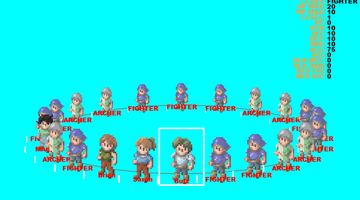

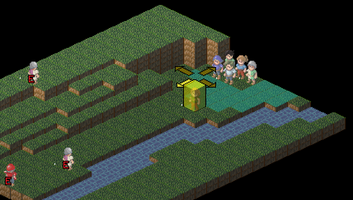

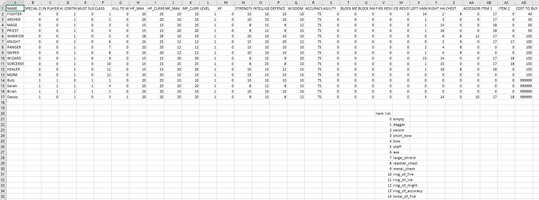
After some more testing, I found that it was actually currently impossible to use the editor properly because of the Title Screen so I've included a fix for that.
Before using the editor for the first time:
All of the map/mission data is stored in a file called battle_map_strings as an included file. If you have the game set to e_game_states.game then you should be able to play through the maps and story that I created.
If you want to be able to view/edit the maps I made follow the instructions below, otherwise you can just go ahead and start making your own maps.
Instructions to be able to view/edit the maps/missions I made
Once you open the editor, press F5 to save the blank map and then close the game down, You will need to copy over the battle_map_strings file to your %AppData%/Local/GameMakerStudio2 folder, where there should already be a folder for the Isometric Tactics game, and another battle_map_strings file inside it. If you overwrite this file with the one from Documents/GameMakerStudio2/_the_project_with_the_included_files/datafiles, that should be enough.
Initial How Do I/FAQ Document
I've started to work on a document to explain how you can actually change things/add your own stuff in this project. It's not complete but I thought I'd upload it in its current state in case it's helpful right now.
Files
Get Isometric Tactics Battle system for GameMaker Studio 2
Isometric Tactics Battle system for GameMaker Studio 2
Create your own Isometric Tactics Battle game, with story lines, cutscenes, shops, and battles! For GameMaker Studio 2.
| Status | Released |
| Category | Assets |
| Author | GameMaker Rob |
| Tags | 2D, asset, code, Game engine, GameMaker, Isometric, Pixel Art, Turn-based, Turn-Based Combat |
| Languages | English |
More posts
- Small BugfixesJun 14, 2021
- Shop Background Updated / How to change it yourselfJun 14, 2021
- Map Editor BugfixJun 01, 2021
- BugfixApr 25, 2021
Leave a comment
Log in with itch.io to leave a comment.